You need to know the square footage of your lawn to properly maintain it. Choose any of these easy methods to accurately measure your lawn.
Before you begin your lawn care journey you need to start with a very basic step. You have to measure your lawn. Pretty much everything you do to your lawn requires knowing the correct square footage: Purchasing and applying fertilizers, herbicides, insecticides, disease control, irrigation, top dressing, seeding, sodding, etc. Luckily this is easy to do and you only have to do it once. Take a look below at the best methods you can use to measure your lawn.
Measure Your Lawn Online
It’s crazy to think that you can be sitting on your front porch, a couple of feet away from your lawn, yet the easiest way to measure it is by grabbing your computer, and looking at satellite images of your property taken from space. There are several different resources online where you can do this but I don’t really see the point in naming any other than Google Maps. I think it’s the easiest to use, accurate, and it’s free! All you have to do is type in your home address and it will show you a satellite view of your property. From there you can measure the square footage of your lawn. Follow the simple steps below to get your lawns square footage:
1. Go to Google Maps.
2. At the bottom left you’ll see a box that says ‘layers’. Click to switch the map to Satellite View.
3. Type in your address in the search bar at the top left.
4. Zoom into your property so you can clearly see your lawn areas.
5. Select a starting point along the outside edge of your lawn. Right click and select ‘Measure Distance’. From here just trace along the outside edge of your lawn by left clicking with your mouse. Continue plotting points until you get back to the starting point. Your last click to complete the shape should be on the starting point. This is going to give you a closed shape, or area, and it will generate a square footage measurement of the selected area.
6. When done measuring a section of your lawn, say the front yard for example, you can right click and hit ‘Clear measurement’. Then just repeat the whole process with your back, or side yard. Once you have all lawn areas measured add them up and that’s the total square footage of your lawn area.
Measure Lawn with Wheel or Tape Measure
If for whatever reason you can’t, or don’t want to measure your lawn using Google Maps, there’s nothing wrong with being old school and using either a measuring wheel, or a tape measure if your lawn is small enough. The trick is to break your lawn down into sections that are square or rectangle.
Why square or rectangle? Because to get the square footage of a square or rectangle it’s a simple formula. All you have to do is measure the length and the width and multiply the two numbers. Even if your lawn is oddly shaped, you should be able to break most of it down to squares and rectangles. Take a look at the sketch below to see how I divided my lawn:
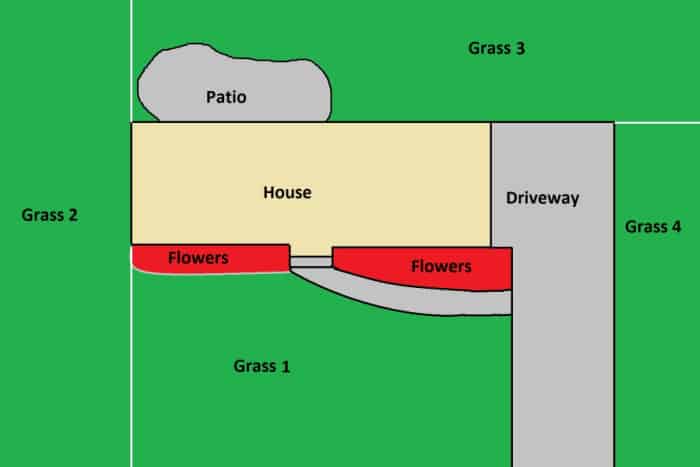
You can see that overall I was able to break most of my lawn into squares and rectangles. Yes, there are some areas, near the patio for example, that aren’t perfect. In those areas just do your best to create smaller squares and rectangles to get a length and width as much as possible. When you get down to the last little don’t worry about being too exact. At the end of the day this doesn’t have to be perfect math. Now that you have your lawn’s square footage check out: How to Fertilize Your Lawn
Check Out These Posts Next
3 Product Lawn Care Program- Cool Season Lawns
Lawn Care Program for Warm Season Lawns
Cool Season Vs. Warm Season Grass
Follow Me
Join my free email list!
Plus, follow me on Facebook, Instagram, and Pinterest.


I never would have thought to use Google Maps to measure my lawn!! This is SUCH a helpful tip! Now I don’t have to go out and buy one of those measuring wheels!! Thank you so much!!!
Thanks Cooper, technology is awesome!🙌
Wow, what a great article on measuring lawn square footage and fertilizing! These tips are super helpful for keeping our lawns healthy and well-maintained. Thanks for sharing such valuable information with us!
My pleasure Mike, thanks for taking the time to leave a comment!👊